Manage WordPress Projects Free
Taskbuilder is the easy, flexible and free Way to Organize Tasks, Projects & More. This plugin adds to WordPress the features of a complete project and task management system. It is the only project & task management plugin that can match the feature set of Trello or Bitrix24.
Taskbuilder is WordPress plugin to organizes work, so teams are clear about what to do and how to get it done.

Features that makes project and task management powerful

Unlimited Projects
You can create unlimited projects. There is no limit on creation of the project and manage it. Public Projects feature is also available. Public projects can be visible to all registered users on site. If projects not assign to user, still he can access it. Tasks of public projects also visible to all registered users on site. If user not assign to public project’s task still he can access it.

Unlimited Tasks
You can create unlimited tasks. There is no limit on creation of the task and manage it.
Kanban View
A Kanban board is popular project management tool. It helps to visualize the workflow. Cards are the building blocks of organizing tasks on a board. You can drag and drop tasks from one board to another.
List View
The List view displays the most information on tasks. You can organize and manage tasks on list view. You can check the status, priority, deadlines, and other details about your tasks right on the list.
Email Notification
Get email notifications on important actions. You can set email notification templates for event like create task, create project, change status of project ,change status of tasks, discussion, assign users etc. with custom text and dynamic text replacement macros.
Checklist
Task checklist is a type of “to-do list”, which helps to ensure consistency and completeness in carrying out a task. You can create unlimited number of checklists. Use checklists in tasks to make the work with them easier. According to Completed checklist items, progress will be shown in task list.
Manage Projects & Tasks From Frontend
Using shortcode, you can organize and manage projects and tasks from frontend. For projects, use wppm_projects shortcode. For tasks, use wppm_tasks shortcode.
Discussion
While managing a tasks, you need to communicate with all the persons involved in that certain task. With the discussions, you can discuss anything online with your co-workers.Tasks members can add discussion in the tasks. They can upload attachments in it. You will add comment from open task. Also, you can set email notification for new comment. For this, please go to Dashboard > Projects > Email Notifications > Project And Task Notifications > Email Notifications > New Comment.
Project Discussion
Like task you can communicate in project. While managing a projects, you need to communicate with all the persons involved in that certain project. With the discussions, you can discuss anything online with your co-workers.Project members can add discussion in the project. They can upload attachments in it. You will add comment from open project. Also, you can set email notification for new comment. For this, please go to Dashboard > Projects > Email Notifications > Project And Task Notifications > Email Notifications > New Project Comment..
 Customizable Appearance
Customizable Appearance
(Customizable Appearance to match up with your theme). You can change the color used in plugin. For this, please go to Dashboard > Projects > Settings > Appearance. You can set the colours to project list’s table header, buttons etc.s
Custom Statuses For Projects & Tasks
You can add custom statuses for tasks and projects as per your need.
Custom Categories & Priorities
You can add custom priorities for tasks and custom categories for projects.

Calendar
The calendar allows you to view tasks that are due and upcoming. Drag and drop feature makes task tracking easier. Also, you can access calendar view from frontend.

Custom Fields
You can create custom fields of number, text, dropdown an date type. You can add these type of additional custom fields in task creation form to gain additional information regarding task.
Working of Taskbuilder
Please follow below points to manage projects/tasks.
- Firstly ,you can define project and add start and end date of project. While creating project you can add users having co-workers, manager role. Manager can manage project and all tasks of the project.
- Then, you can breakdown the work of project into tasks. Users which are assign in project can create tasks or manager can create tasks and assign them to co-workers of project. According to due date and priority of the tasks your team can figure out which should go first.
- You can use extra fields in create task form using Custom Fields add-on.
- You can manage Projects, Tasks in groups from frontend. For this you can use Buddypress Integration add-on.
- Once Tasks assign to user they can add checklists in it and start working on it. According to completion of checklist items, progress of the tasks will be shown on task list in percentage. Manager or admin can see task progress on task list.
- Also, this progress of tasks seen on gantt view (Gantt Chart)of project.
- Users can apply filters like overdue, complete,In progress etc. on tasks and projects list.
- You can use Timer add-on to calculate how much time spent on individual task.
Also, you can use Calendar, Gantt view, Report add-on to check the productivity of tasks.
Discover the Experiences Shared by Our Valued Customers
Simple and yet powerful frontend PM plugin with time tracking
Simple and Powerfull
Perfect for my basic task tracking needs