Unlimited Projects
You can create unlimited projects. There is no limit on creation of the project and manage it. Public Projects feature is also available. Public projects can be visible to all registered users on site. If projects not assign to user, still he can access it. Tasks of public projects also visible to all registered users on site. If user not assign to public project’s task still he can access it.
Unlimited Tasks
User can create unlimited tasks. There is no limit on creation of the task and manage it. Co-worker can create tasks of assigned project. Also user having WPPM Manager role can create tasks of their assigned projects, or created project.
Kanban View
User can manage project on Kanban view also.
A Kanban board is popular project management tool. It helps to visualize the workflow. Cards are the building blocks of organizing tasks on a board. You can drag and drop tasks from one board to another.
Organize tasks effortlessly with our drag-and-drop interface, ensuring that every team member knows their responsibilities.



Shortcode
“Access projects and tasks from the frontend at no cost, providing a seamless and user-friendly experience without any additional fees.”
Checklist
Simplify Complexity: Divide large, complex tasks into smaller, manageable steps, making them easier to tackle and track.
Structured Workflow: Provide a clear, organized structure for tasks, ensuring nothing is overlooked and all steps are completed.
Track Progress
- Monitor Completion: Check off completed items to visually track progress and stay motivated as you see tasks being finished.
Increase Productivity
- Focused Approach: Use checklists to focus on one task at a time, reducing overwhelm and improving efficiency in task completion.
Ensure Consistency
- Standard Procedures: Implement checklists to maintain consistency in repetitive tasks or processes, ensuring standard procedures are followed.
Customizable Apperance
Customizable Appearance to match up with your theme.
Transform the look and feel of your project management dashboard with our intuitive Custom Color Control feature. Tailor the appearance of HTML elements to match your brand’s style or simply to create a more visually appealing workspace. Here’s how it benefits you:
- Seamless Customization: Easily set and adjust colors for various HTML elements directly within your project management interface. No coding required!
- Enhanced Branding: Align the plugin’s design with your brand colors to ensure a cohesive and professional appearance.
- Improved Usability: Customize color schemes to highlight key elements, making navigation and task management more intuitive.
- Instant Preview: See changes in real-time to ensure your design choices look exactly how you envision.


Frontend Project Management with BuddyPress Integration
Seamless Collaboration and Management Directly from the Frontend
Transform your project management experience with Taskbuilder’s BuddyPress integration. Our feature enables you to manage projects and tasks within groups directly from the frontend, leveraging BuddyPress’s community-focused tools for a more interactive and collaborative approach.
View details
Automated Task Creation with WooCommerce Integration
Streamline Your Workflow by Connecting WooCommerce with Project Management
Enhance your project management efficiency with Takbuilder’s WooCommerce integration. Our feature automates task creation based on WooCommerce orders, allowing you to seamlessly convert order details into actionable tasks within your project management system.
View details


Email Notification
“Enhance your project management with real-time email notifications from Taskbuilder, designed to keep you and your team updated on task statuses, project changes, project assign to users, task assign to users, change tasks status, new comment etc.”
Team Collaboration
- “Facilitate seamless communication and collaboration with built-in chat, file sharing, and comment features.”
- “Enhance teamwork with tools designed to keep everyone aligned and informed throughout the project lifecycle.”
Time Tracking
- “Track project time and productivity with our integrated time-tracking tools, helping you stay within budget and on schedule.”
- “Generate detailed reports on time spent across various tasks to better understand project dynamics and optimize workflows.”
View details



Calendar Integration
Stay organized and on top of your deadlines with Taskbuilder’s powerful calendar integration feature. This functionality allows you to synchronize your project tasks and schedules with your preferred calendar applications, ensuring you never miss an important date.
View details
Custom Fields
With Taskbuilder’s custom fields feature, you can create and manage custom fields to capture all the specific information relevant to your projects, tasks, and workflows.
Define custom fields to track additional details such as client information, project stages, budget metrics, or any other data specific to your projects.
View details
Gantt Chart
Unlock powerful project planning and tracking capabilities with Taskbuilder’s integrated Gantt chart feature. Our Gantt charts provide a visual representation of your project timelines, making it easier to manage tasks, allocate resources, and ensure timely completion.
View details


Usergroup
Simplify your workflow by organizing team members into User Groups based on roles. Whether you’re managing developers, designers, or clients, User Groups help you:
✅ Assign tasks faster by adding groups instead of individuals
✅ Better Collaboration: Teams work together efficiently.
✅ Scale efficiently as your team grows or projects expand Save time. Stay organized. Keep everyone aligned.
- ✅ Improved Accountability: Tasks are tracked, reducing delays and bottlenecks.
View details
Recurrent Task
Work smarter. Automate the routine.
Tired of creating the same tasks over and over? With Recurring Tasks, automate repetitive workflows like daily stand-ups, weekly reports, sprint reviews, and system checks.
✅ Set tasks to repeat on your schedule
🧠 Assign once, repeat automatically
🔔 Get reminders so nothing slips through the cracks
📊 Track completion for recurring workflows
Free your team from the busywork—and keep projects moving without a hitch.
View details



Effortlessly Duplicate Project with Ease
Simplify your project management with Taskbuilder’s Clone Project Pro feature. This powerful tool allows you to duplicate entire projects quickly and efficiently, saving you time and ensuring consistency across similar projects.
View details
Advanced Reporting for Enhanced Insights
Elevate your project management with Taskbuilder’s Report Pro feature. This advanced reporting tool offers comprehensive insights and detailed analytics to help you monitor project performance, track progress, and make informed decisions.
View details
Due Date Reminder(Productivity Tool)
A Due Date Reminder Add-On is a productivity tool designed to help individuals and teams manage deadlines effectively by providing timely reminders for upcoming tasks, events, or projects.
View details
Custom Status
With Taskbuilder, you can define unlimited custom statuses for projects and tasks.
Custom Priority
With Taskbuilder, you can set custom priorities for tasks, ensuring that you focus on what matters most and align your project workflow with your unique priorities.
Custom Category
Define categories that align with your unique project types, departments, or workflows, ensuring a more personalized and relevant project organization.
Reporting and Analytics
- “Gain valuable insights into project performance with our advanced reporting and analytics tools.”
- “Make data-driven decisions with comprehensive reports on progress, resource allocation, and team productivity.”
Integration Capabilities
- “Integrate seamlessly with popular tools and applications, enhancing your project management experience and boosting overall efficiency.”
Mobile Access
- “Manage projects on the go with our fully responsive mobile interface, designed to keep you connected wherever you are.”
Security and Permissions
Security and Permissions
“Ensure your data is secure with advanced permissions and role-based access controls.”
100% Ajax Functionality
Boost your productivity with Taskbuilder’s fully AJAX-powered interface, offering faster, real-time interactions and smooth performance for all your project management needs.
Usersgroup
You can assign usergroup to projects and those usergroups added in project can be added in those projects task just like assign individual agent.
All users from usergroup will get assign to project or task, when you assign usergroup to project or task.